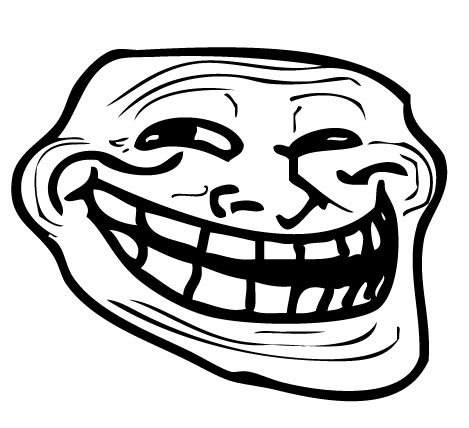Ok. If you have a button that you want to use to navigate to another frame, you must first have the instance named. Something like button if there will only be one will do. You must also have the frame that you want the buyton to lead to labeled. Lets use the word framelabel just for simplicity's sake. Then you put this nifty little code into your actions layer in a keyframe right about the frame that you intend to have the button on. (button is replaced with the actual instance name of the button, whatever it is) :
button.onRelease = function () {
gotoAndPlay ("framelabel") }
When done right, the button, when clicked, will take you to the frame with the label that you insert where framelabel is in the code. If someone needs anymore help, don't hesitate to ask.
The History of The Beavis and Butthead Experience
15 years ago