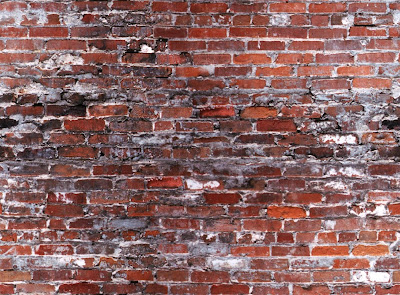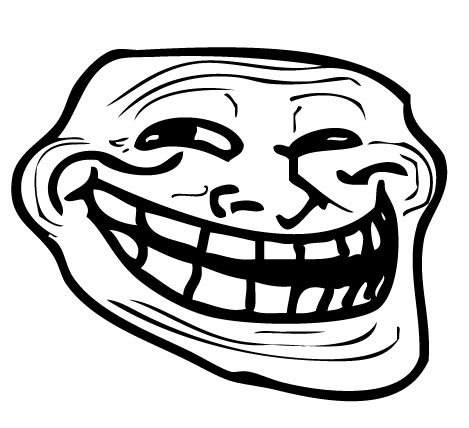If I had not been given a topic today, I was going to blog about my findings about hit tests, the coding involved, and how useful they can be. I am using hit tests to progress my game from screen to screen, as well as killing enemies, taking damage, and all sorts of things. The whole class almost feels forced. Someone actually wanted to help kids learn how to make games, but an overly oppressive school board, which happens to be more than slightly too anal about making everything seem traditionally "educational", refuses to let something not be purely about reading, writing, or arithmetic. As a future game designer, I couldn't be more tickled if this class helps others as much as it did me, but for science's sake, let it be about making the GAME! Pic related.